Autoscopy
Autoscopy
Total time: 3 hours
My inspiration for this was the movie The Purge. It is the end of October and I wanted to make something spooky and halloween sparked my imagination and I began creating this by using photoshop. It was fun playing around with the filter gallery and making it all come together. I also used the liquify tool which added a creepy feel to my creation. I created two final products because I could not decide which one I liked better. Overall I am very happy with my final result.







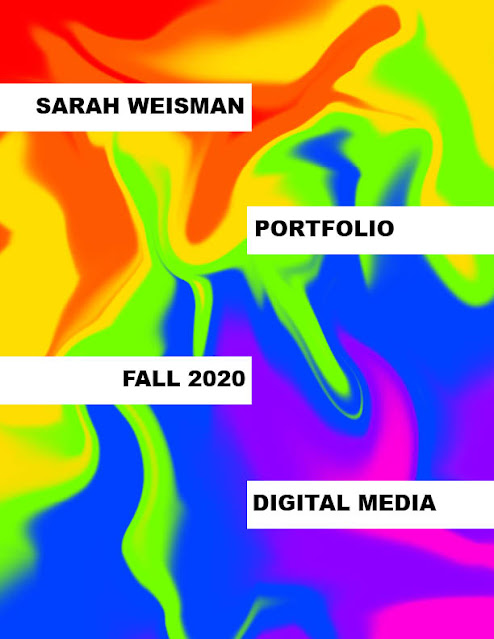


I think this image came out so awesome. Everything you added into the image was embedded so well and had value. I think the image looks so creepy and exciting in a good way and clearly has a lot of thought put into it. I do not have any suggestions but my favorite out of your two final images would be the first one because I like that the "emergency broadcast system" is easy to read in that one.
ReplyDeleteThis piece came out really well. You had so many different elements and they all came together seamlessly. Adding the mask to the right side of your face also helped to lighten it up and make it a bit more visible. The masking and opacity turned out well, too. Nice job!
ReplyDeleteThis project was done very well. I think this project is super creative and came out good. I like how you put the mask on only half of your face so we can still see your face, but you added an icy blue eye to match the theme of your work. Great work!
ReplyDeleteThis is by far my favorite of your projects. The different elements all come together in a way that's stimulating and creates an engaging image. The manipulation of the pictures really add to the eerie vibe you were trying to communicate, and despite everything going on the result doesn't feel overcrowded. Overall great job!
ReplyDelete