InDesign Links
InDesign Links
Pen Tool
https://www.youtube.com/watch?v=weg2Lyh__IE
This tool is mainly to draw things for your design. You can draw any custom shape with this tool. You create anchor points while drawing you shape or line. Hold and drag to create curves. You can right click on the pen tool to add anchor points that you forgot to add or want to modify you design. You can select one anchor at a time and move it around. You can add stroke and fill after you make you design with the pen tool. This tool can be helpful when creating your own design. It allows you to have freedom with what you want to draw and you can use your creativity.
Working with Text
https://www.youtube.com/watch?v=zq1ExDcGrDQ
This is the text tool. You create a text box and can begin to type. You can increase and decrease the size of the text. You can change the font of the text you have typed. You can skew your text to make cool designs and create different spacing between letters and words. Another thing you can do is make all the letters you have selected capital at once so you do not have to retype everything. This tool will be helpful when writing titles and making our business cards.
Content Collector Tool
https://www.youtube.com/watch?v=tBY90LHzDrw
This tool allows you to have control when placing things from one document to another. When you select your content it will show up in the conveyer and you can easily place it into another document. To place your selected images you can press B when in the collector tool. You can adjust the size while placing the images but you can always go back and directly select the individual images. You can either have it stay in the conveyer or delete as you place your images. This tool will be helpful when you want to have the same content on two different documents but you want to change the outline a little bit. I am excited to see what I can do and use my creativity.
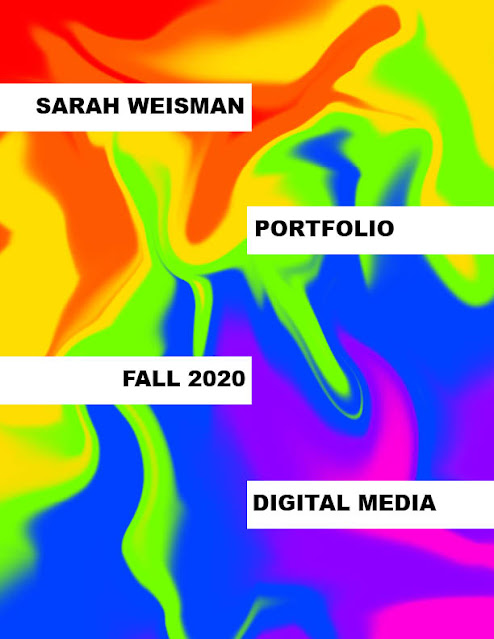


Comments
Post a Comment